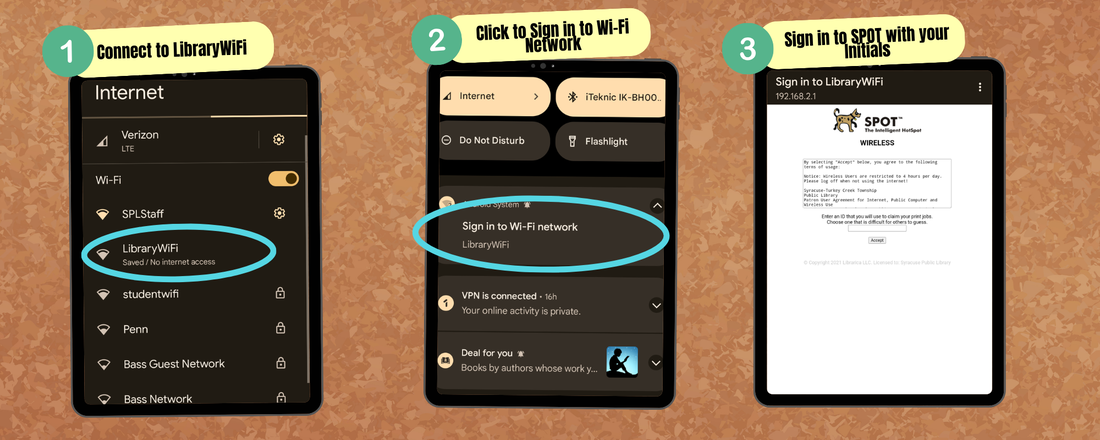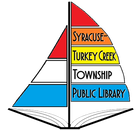Connecting Our Community With Technology
|
In this digital age, access to technology is vital; it helps find employment, connect with family and friends, and so much more. Syracuse Public Library believes everyone should have access to it.
With this aim, the library has invested in various technologies to better serve our community. Anyone, with or without a library card, can access many of our technology offerings, including our public computers, fax machine, printer/copier/scanner, and high-speed Wi-Fi. We encourage the community to explore and use our technology offerings. |