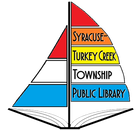|
After April 15, users with devices running Android OS 7.1.0 or earlier will be required to update their operating system or switch to another supported device to continue using OverDrive services. Starting the week of March 25, impacted Libby users will see a message to update their OS or switch to another supported device to continue using the app. This message will include steps for how to use a setup code to easily copy their library cards, loans, holds, and tags to another device.
In an email announcing this change, Overdrive stated, "We apologize for the inconvenience this will have on users with impacted devices. This change is necessary to uphold OverDrive’s standards of security and patron privacy and our commitment to delivering a quality experience to all libraries and their users." The same email noted that usage on Android OS 7.1.0 and earlier has been declining and accounts for approximately 1.5% of all OverDrive users, with Libby users being the most impacted. Note that Google has also discontinued support for these earlier versions of the Android OS.
0 Comments
Syracuse Public Library has added a new resource for parents and their preschool-aged children: TALK. TALK: Text and Learn for Kindergarten is a text messaging service. It sends developmentally leveled activity suggestions based on the five Every Child Ready to Read practices to parents and caregivers with children 5 and under. The more parents and caregivers talk and list to young children, the easier it is for them to learn to read and write when they start kindergarten. Simple activities, such as singing and play, can help children develop cognitive and language skills. Unfortunately, not all parents have time to develop learning activities for their little ones, creating a school readiness gap that impacts children from under-resourced families disproportionately. A text messaging service aims to change this, helping children learn through simple, everyday interactions. TALK: Text and Learn for Kindergarten sends two text messages each week suggesting activities that parents and caregivers can easily incorporate into daily routines with their children. The service also notifies parents of free activities and services at the library. TALK is available to parents and caregivers in Michigan and Indiana with children ages 5 and under, and officially launched in Syracuse in January 2024. Parents can sign up by texting TALK to 75547 or visiting www.textandlearn.org. Magazine fans, rejoice! It's never been easier to uncover new magazines on Libby! When you discover a magazine in our Libby collection, you can now open it and start reading with one tap! Magazines also appear on a new dedicated section of a user's Shelf called the Magazine Rack. From the Magazine Rack, you can access the latest issue of your magazine subscriptions and any other issues you choose to keep. This helps you find your favorite magazines from your library in one convenient place.
To save space on a user’s device, magazines are not automatically downloaded for offline use. Instead, users can manually choose which issues to download. Other updates include:
By Sarah Wright"There was a time, not very long ago, when we lived in an enchanted world of elegant palaces and grand parties. The year was 1916 and my son Nicholas, was the Czar of Imperial Russia." *Que the waltz and CLAP-CLAP!** Cut the waltz! Cut the waltz! This isn't the animated "Anastasia" film. But "The Last Tiara" by M. J. Rose does capture the glittery grandeur of Imperial Russia and its stunning collapse. It, too, centers around a plot MacGuffin, only this one was previously owned by another grand duchess, Olga Nikolaevna Romanova -- the eldest sister. The connection to the Olga is actually how I landed on "The Last Tiara." I completed a random search on Hoopla hoping to find Olga's diary; instead, I found a novel. I harbor a fondness for OTMA (Olga, Tatiana, Maria, and Anastasia) as the collective Romanov daughter were referred to, so I decided to give the audiobook a try, particularly since Olga is not the sister to get a lot of attention in fictional retellings. While the Romanov daughters make appearances, they never take center stage. Instead, readers follow dual timelines, split between a mother and her daughter. In the story's present of 1949 New York City, a daughter seeks to uncover her mother's past in Russia after uncovering a stripped tiara during her apartment renovations. The reader then gets to follow her mother as she navigates newly renamed Petrograd, Russia, in 1915. "The Last Tiara" offers fascinating historical details combined with romance and mystery. In particular, I enjoyed the jaunt into the House of Faberge and the jewelry market that sprouted as wealthy Russian emigres fled abroad -- often only with the gems they could conceal. M.J. Rose definitely did her research into both time periods. In some cases, she was all too eager to share her efforts by providing a few information dumps. These didn't upset my reading experience, but I'm also interest in this type of historic detail ... so your mileage may vary! Verdict"The Last Tiara" gets four out of five stars from me. I enjoyed the audiobook version of the novel. The narrator, Tavia Gilbert, hit it out of the park, particularly with all her Russian pronunciations and accents. This novel should be an enjoyable read for fans of historical fiction, particularly those who enjoy a dash of romance and a sprinkling of mystery.
The Libby App has a digital copy of the audiobook and e-book available, while Hoopla has the digital audiobook. The Syracuse Public Library has added several new digital e-books and audiobooks to its collection for all ages. View the complete list below:
The OverDrive app will be discontinued on Monday, May 1. Are you ready? OverDrive announced several months ago that it would discontinue its OverDrive app in favor of its more streamlined Libby app. If you have not made the leap to the Libby app, you will need to this coming week to continue to enjoy free digital e-books, audiobooks and magazines with your Syracuse-Turkey Creek Township Library card. The Libby app is available in the Apple App Store and Google Play Store. Once installed, follow its instructions to connect it to your library card. If you run into any problems, Syracuse library staff can assist you. What If I Use Kindle?The Libby app is still unavailable in the Amazon app store; however, Kindle users have options.
If you use the Libby app, there are some new titles waiting for you! The Syracuse Public Library has purchased the following digital e-books and audiobooks for our patrons to enjoy. Check them out on Libby today or place a hold. SPECIAL NOTE: Don't forget the OverDrive app will be officially discontinued May 1. If you haven't made the switch to the Libby app, do so now. The Libby app is available in the Google Play Store and Apple Store. If you use a Kindle, you can access the Libby App in your web browser at libbyapp.com. OverDrive Inc. is still working to get the Libby app listed in Amazon's app store.
Dive into local history or conduct genealogical research by browsing historic local newspapers on Hoosier State Chronicles. The Syracuse-Turkey Creek Township Public Library and the Syracuse-Wawasee Historical Museum came together to successfully apply for the 2021 LSTA Technology Grant after limiting digitization to newspaper microfilms from the late 1800s through 1990 following an unsuccessful grant in 2020. To complete this project, both organizations received approval from Ron Baumgartner, the owner and publisher of The Papers Inc., which owns The Mail-Journal. The LSTA Technology Grant came from the U.S. Institute of Museum and Library Services and is administered by the Indiana State Library. SPL and the museum's microfilm digitalization project became the first of its kind in Kosciusko County. How The Digitalization Process WorkedIn October 2021, the Syracuse Public Library's microfilm was packed and sent to Digital Divide Data in Maryland. The vendor then scanned the microfilm through a high-speed feed scanner to produce the digitized pages into several formats. During the process, newspaper pages were cropped, de-skewed, and organized into folders. Following that, they were sent to another team, where metadata was created for each page, issue, and microfilm reel. Once that process finished, the team at the Indiana State Library performed quality review on the work to catch minor issues, such as missing pages, duplicate pages, and incorrect labeling. Fixes were sent back to the vendor before final approval and the newspapers' inclusion on Hoosier State Chronicles. What Was DigitizedDigitalized historic local newspapers include:
All of these historic newspapers are now available on the Hoosier State Chronicles website. Uncover headlines for national and local events, enjoy old advertisements, or retrace the steps of your ancestors. Users can also use the website's search feature to do targeted searches for family members. You never now what you will uncover! 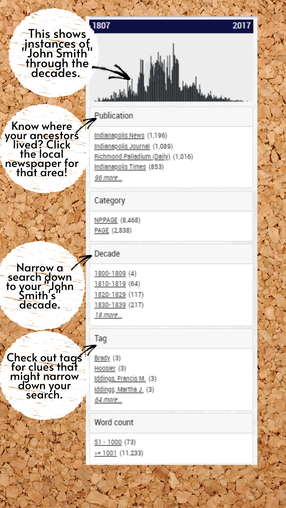
On the search result page, you will find a sidebar. This sidebar offers several ways to refine search results to find ancestors. Know where they lived? Click on papers that would have been local to them. Know the periods they were alive? Click those decades. Don't forget to check the tags, which might have clues, such as a person you know is connected to your ancestor.
Have you made the switch to Libby yet? If not, you will want to before April 2023 when the OverDrive is being discontinued. OverDrive Inc. removed the OverDrive app from the Apple App Store, Google Play and the Microsoft Store on Feb 23, 2022, and now it plans to fully discontinue the legacy OverDrive app at the end of April 2023. At that time, users who try to access their library’s collection in the OverDrive app will need to upgrade to Libby. OverDrive stated in a its FAQs about the switch, "We believe that Libby is the best reading experience for all users. With valuable partner and user feedback, we’re constantly enhancing the app and adding new features to engage your readers. Discontinuing the OverDrive app will allow our development teams to focus their efforts on Libby." OverDrive app users currently see the following message in the app: In early 2023, the OverDrive app will be discontinued. Upgrade to Libby today. This change is only for the app. Patrons will still be able to visit the Indiana Digital Library's OverDrive website at https://idl.overdrive.com/. Kindle UsersKindle Fire users can download Libby onto their device manually, as Libby is not currently available to download directly from the Amazon Appstore. OverDrive has requested information and a timeline for approval from Amazon but has not yet received an update. Users can also deliver Kindle Books to a Fire tablet from a device that supports libbyapp.com (US only). The OverDrive app will also remain available for Kindle Fire users to download and access until further notice. What About My OverDrive Wish List?Yes, when a user sets up the app, Libby prompts them to sync their OverDrive wish list using an in-app notification.
Learn more about wish list syncing on Libby Help. Evergreen is getting a new update that will improve some features for library staffs across the state. To implement these updates, Evergreen will go offline Friday-Sunday, Nov. 18-20. What does this outage mean for you? Well, there are a few important notes to know before Friday rolls around:
Everything should be up and running as normal Monday, Nov. 21. Call the library at (574) 457-3022 if you have any questions. |
�
Archives
July 2024
Categories
All
WowbraryNews From the Stacks
|
||||||||||||||||||||||||||||||||||||||||||||||||||||
Syracuse-Turkey Creek Township Public Library
|
|

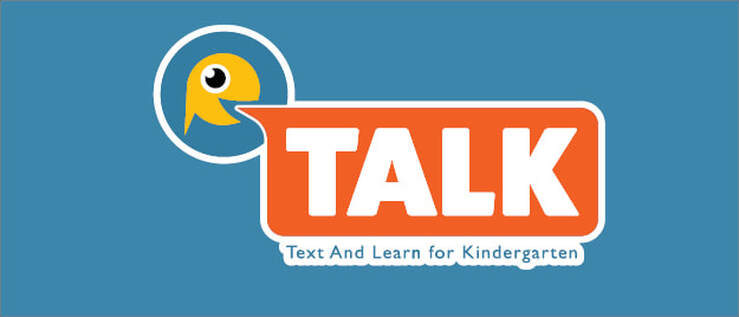





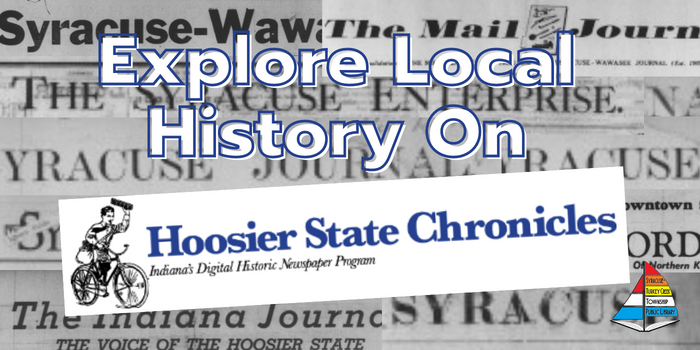
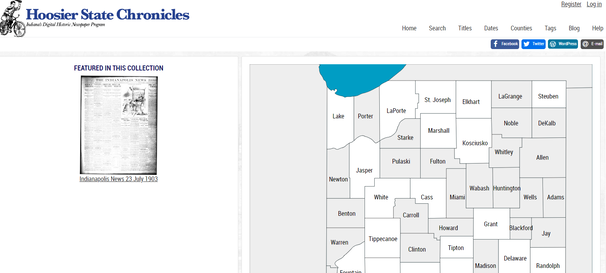
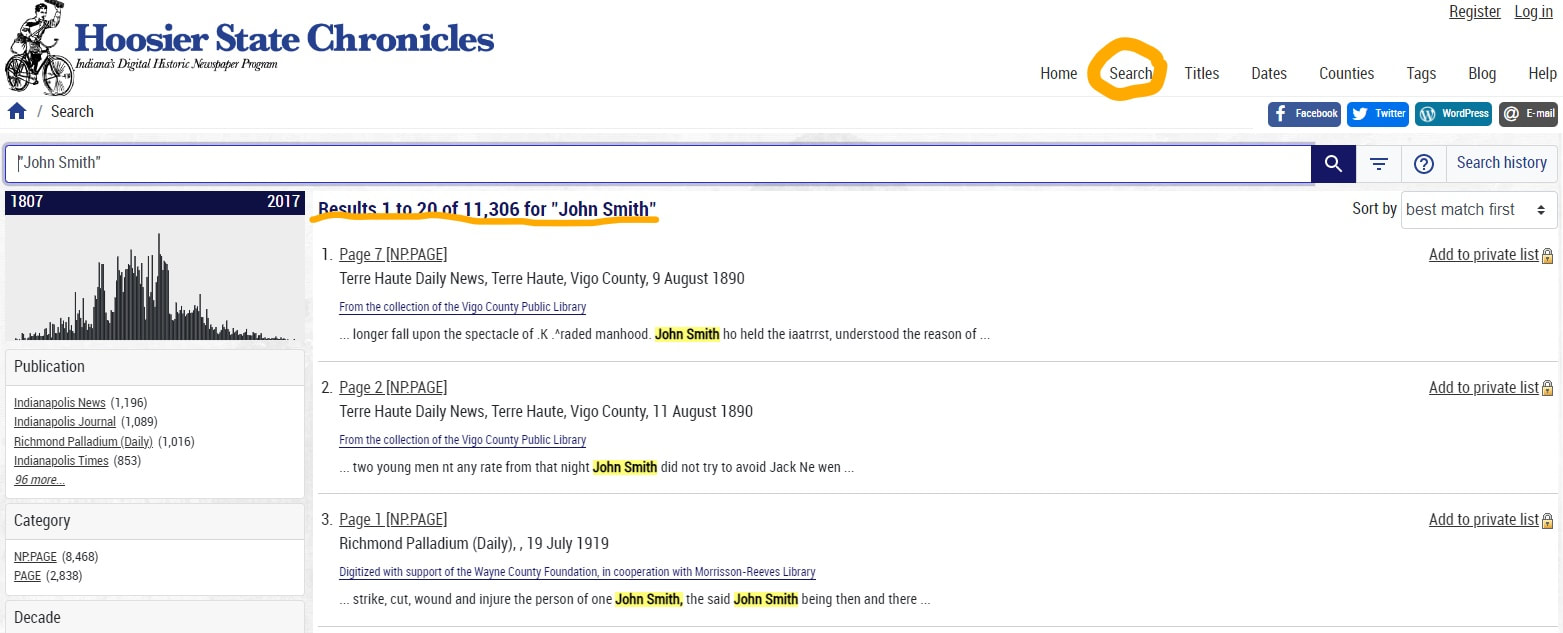

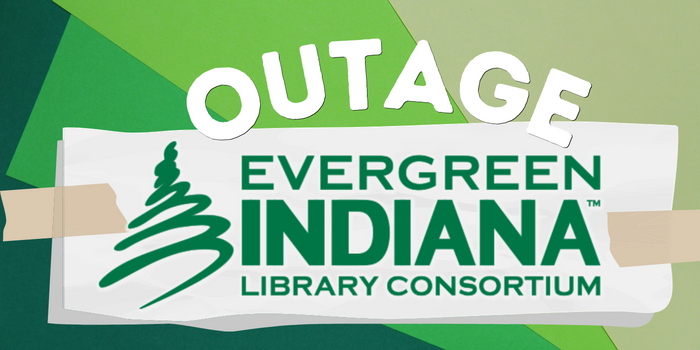
 RSS Feed
RSS Feed