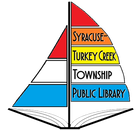|
After April 15, users with devices running Android OS 7.1.0 or earlier will be required to update their operating system or switch to another supported device to continue using OverDrive services. Starting the week of March 25, impacted Libby users will see a message to update their OS or switch to another supported device to continue using the app. This message will include steps for how to use a setup code to easily copy their library cards, loans, holds, and tags to another device.
In an email announcing this change, Overdrive stated, "We apologize for the inconvenience this will have on users with impacted devices. This change is necessary to uphold OverDrive’s standards of security and patron privacy and our commitment to delivering a quality experience to all libraries and their users." The same email noted that usage on Android OS 7.1.0 and earlier has been declining and accounts for approximately 1.5% of all OverDrive users, with Libby users being the most impacted. Note that Google has also discontinued support for these earlier versions of the Android OS.
0 Comments
The OverDrive app will be discontinued on Monday, May 1. Are you ready? OverDrive announced several months ago that it would discontinue its OverDrive app in favor of its more streamlined Libby app. If you have not made the leap to the Libby app, you will need to this coming week to continue to enjoy free digital e-books, audiobooks and magazines with your Syracuse-Turkey Creek Township Library card. The Libby app is available in the Apple App Store and Google Play Store. Once installed, follow its instructions to connect it to your library card. If you run into any problems, Syracuse library staff can assist you. What If I Use Kindle?The Libby app is still unavailable in the Amazon app store; however, Kindle users have options.
Have you made the switch to Libby yet? If not, you will want to before April 2023 when the OverDrive is being discontinued. OverDrive Inc. removed the OverDrive app from the Apple App Store, Google Play and the Microsoft Store on Feb 23, 2022, and now it plans to fully discontinue the legacy OverDrive app at the end of April 2023. At that time, users who try to access their library’s collection in the OverDrive app will need to upgrade to Libby. OverDrive stated in a its FAQs about the switch, "We believe that Libby is the best reading experience for all users. With valuable partner and user feedback, we’re constantly enhancing the app and adding new features to engage your readers. Discontinuing the OverDrive app will allow our development teams to focus their efforts on Libby." OverDrive app users currently see the following message in the app: In early 2023, the OverDrive app will be discontinued. Upgrade to Libby today. This change is only for the app. Patrons will still be able to visit the Indiana Digital Library's OverDrive website at https://idl.overdrive.com/. Kindle UsersKindle Fire users can download Libby onto their device manually, as Libby is not currently available to download directly from the Amazon Appstore. OverDrive has requested information and a timeline for approval from Amazon but has not yet received an update. Users can also deliver Kindle Books to a Fire tablet from a device that supports libbyapp.com (US only). The OverDrive app will also remain available for Kindle Fire users to download and access until further notice. What About My OverDrive Wish List?Yes, when a user sets up the app, Libby prompts them to sync their OverDrive wish list using an in-app notification.
Learn more about wish list syncing on Libby Help. Between May 3 and July 28, 2022, OverDrive will perform server upgrades to enhance the performance and security of the systems used to access available digital collections. The company will complete these upgrades between 6 a.m. and 8 a.m. Eastern Time on Tuesdays and Thursdays only during the period noted above. OverDrive service should only be impacted once for approximately 60 minutes or less.
In a press release, OverDrive notes, "We expect the impact to your users to be minimal. They will still be able to sign in to your digital collection and browse or read titles, but may encounter errors when attempting to borrow, place a hold or return titles during your maintenance period." Indiana Digital Library is up and running on Libby! Materials are likely still being transferred at this time given the large number of e-books, audiobooks, and magazines! If you haven't added Indiana Digital Library to your Libby app, visit our previous post Libby and Indiana Digital Library Are Now Live! for a step-by-step guide on how to do so. The transition proved to be different from our expectation of patrons being signed out and then having to log in to the new Indiana Digital Library, but we've rolled with the situation as it came at us. Now a week later, we're sharing answers to common situations. When I Try To Sign In To Indiana Digital Library My Library Card Can't Be Authenticated. What Do I Do? If you run into this, call us with your name, library card number, and the error message you are seeing. We will reach out to our contact to get everything sorted out. I Have A Kindle What Do I Do? The Libby app is currently not available in the Amazon app store. OverDrive Inc. is in the process of adding it and hopes to accomplish this soon. In the meanwhile, you can log into the Indiana Digital Library in the OverDrive app. Or you can access idl.overdrive.com or libbyapp.com using your Kindle's web browser. Eventually, OverDrive Inc. will discontinue the OverDrive app. The company has already removed it from several app stores, excluding Amazon's app store where it is still available. How Do I Know My Materials Have Downloaded In Libby? Everyone loves saving their mobile data, so it's important to know materials are being downloaded to devices. Go to your shelf (the stacked books in the menu) to see the materials you have checked out (view the first imagine in the gallery below). You will see either a cloud or a library card beside each title. The cloud symbolizes materials having been successfully sent to another device, such as a Kindle. A library card with a check mark means the material has successfully been downloaded to your device. Don't have a check mark? Or you receive notice that the download failed? First things first, check your internet connection. Then check your Libby settings.
How Do I Remove The Old eIndiana Digital Consortium Card From Libby? Having numerous cards can get confusing on Libby, and it is easy to accidentally click the old, nonfunctioning eIndiana Digital Consortium card. There is a way to remove this card. Follow these steps (photo guides in the gallery below):
Have Additional Libby/OverDrive Questions?Please leave additional questions in the comments below. We will answer them as best we can!
With the large amount of materials being transferred to the new Indiana Digital Library on Libby, the move is taking a while, and at this time, digital materials will largely be inaccessible for checkouts. If you had holds on Libby/OverDrive, don't fret! They are being transferred, too! We are asking for patience as it may take a few days before materials can be checked out via Libby and OverDrive. Even as Libby gets back up and running, some materials may be transferred at later dates. When the transfer is complete, patrons will have access to digital materials (e-books, audiobooks and magazines) from about 200 Hoosier libraries. In the meanwhile, Hoopla (both the app and browser version) remains available to patrons. Syracuse Public Library will update our social media platforms and our news page as information becomes available to keep everyone in the loop. If you have any questions about the move, comment on this article. We will answer them or submit them to our contacts with Indiana Digital Library for clarifications. How To Switch To The Indiana Digital LibraryCurrently, sign-up for the new Indiana Digital Library via Libby is spotty. When a staff member attempted to switch their app over to Indiana Digital Library, the request could not be completed. However, when things are up and running, you will use the pictured steps below to get setup. For those who use OverDrive in a web browser, you will want to update the URL you use to https://idl.overdrive.com/. Like with the Libby app, the web browser is currently unable to authenticate accounts for the Indiana Digital Library. If you use the OverDrive app, take this opportunity to switch to Libby. OverDrive Inc. will be discontinuing its OverDrive app soon. Step-By-Step Guide For Signing In To Indiana Digital Library GuideThe Indiana State Library has announced the formation of a new statewide e-book consortium, the Indiana Digital Library, launching on March 1. Nearly 200 public libraries in the state will all share the OverDrive platform to create a statewide consortium of e-books, e-audiobooks, and magazines. This new consortium -- made up of libraries that serve populations under 150,000 -- will benefit libraries, taxpayers and library users. Patrons of consortium member libraries will have the ability to borrow materials from both their own library's collections and the member library collections. The State Library is paying the platform fees for the consortium, and 100% of the member libraries' fees will be spent on materials. A volunteer library team will also assist with collection development for libraries and will help ensure the efficient usage of the consortium’s funds. Libraries may either purchase titles for their collection on their own or may choose to assign their funds to the collection development team. “The new Indiana Digital Library consortium will be a great service and benefit to Indiana libraries and the customers of Indiana libraries. This collaboration is a great example of Indiana libraries working together to provide high quality services to library users,” said Jake Speer, State Librarian. What Patrons Need To KnowWhen the shift happens March 1, everyone will be logged out of Libby. You will need your library card handy to sign back in. Additionally, some titles may not be readily available as this is a massive transfer. Be patient! The wait will be worth it. What You Need To Do Before March 1Data will be lost in the transfer. Prior to March 1, Patrons will need to:
Export Your Timeline GuidesDo you use the OverDrive app? If yes, now is the time to switch to the Libby app. OverDrive Inc. is discontinuing the OverDrive app in favor of its Libby app. Through this switch, you will have access to all the same great materials you could access on OverDrive, all in a new user-friendly interface. Some patrons have already noted troubles accessing materials on the OverDrive app. If you've experienced this, go ahead and switch to Libby.
While the OverDrive app is going away, patrons can still access OverDrive by their web browser of choice. New Statewide Libby Consortium Another change expected to occur March 1 is a new statewide Libby Consortium, which will see many new digital materials become available for patrons to check out. This is an exciting change, and when it occurs, patrons may be signed out of their Libby accounts. If this happens, you will only have to log back in. Stay tuned for future updates! |
�
Archives
July 2024
Categories
All
WowbraryNews From the Stacks
|
||||||||||||||||||||||||||||||||||||||||||||||||
Syracuse-Turkey Creek Township Public Library
|
|



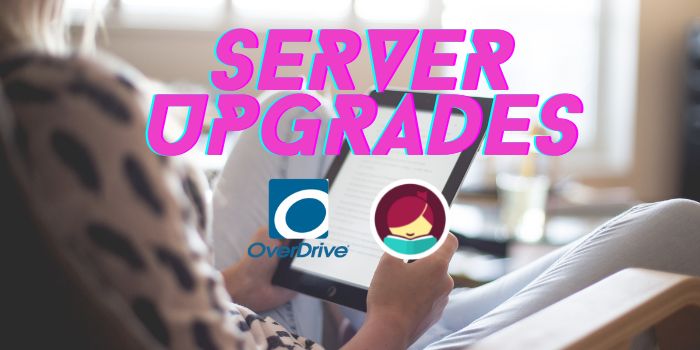

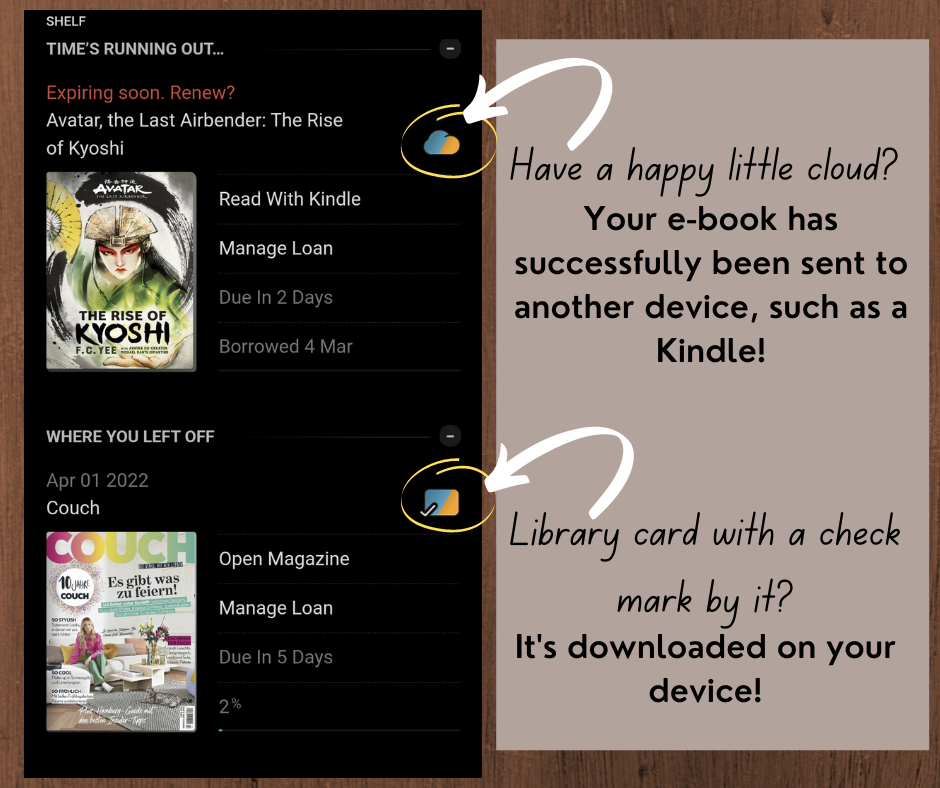
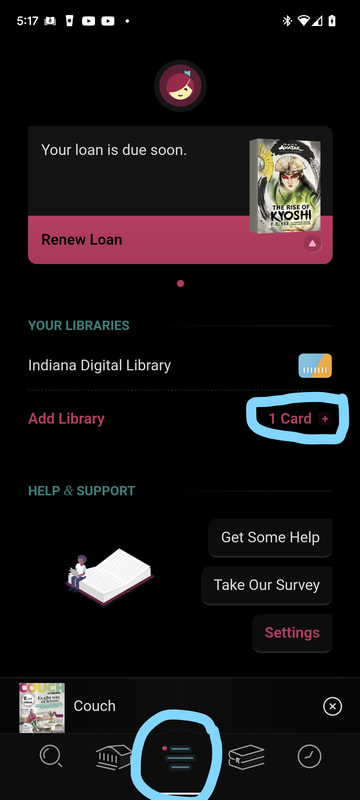
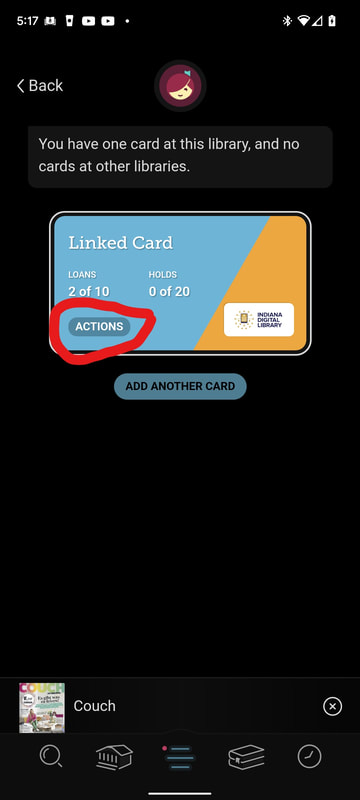
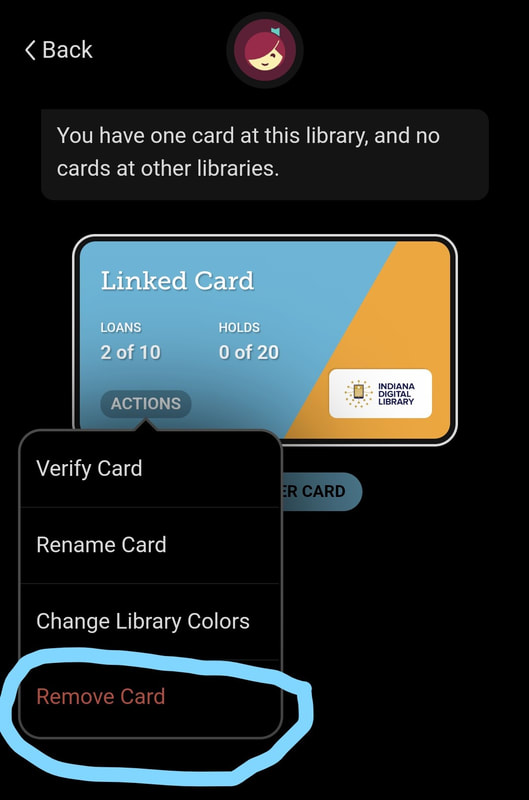



 RSS Feed
RSS Feed