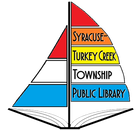|
Exciting news! Libby and the Indiana Digital Library appear to be mostly up and running (though more materials likely need to be transferred over as do holds). Staff members have been able to log in to both the Libby app and OverDrive in a web browser. One staff member also successfully checked out an e-book and transferred it to her Kindle. If you use OverDrive in a web browser, update the URL you use to https://idl.overdrive.com/ and sign in there. What You Need To Do (Libby App)In your Libby app, you will need to sign into the Indiana Digital Library. 1. You will want to go to the three lines in the bottom menu. 2. Once you click the three lines, you will see "YOUR LIBRARIES." Under it, the option of "Add Library" will be available. Click this. 3. Search for "Syracuse-Turkey Township Library" OR the option for "Indiana Digital Library" may automatically appear. 4. Once the "Indiana Digital Library" option appears, click it. 5. Put in your library card number to sign in. It should register your card number now. If you want to swing by the library for assistance, we are glad to help, too!
0 Comments
Your comment will be posted after it is approved.
Leave a Reply. |
�
Archives
July 2024
Categories
All
WowbraryNews From the Stacks
|
||||||||||||||||||||||||||||||||||||||||||||||||
Syracuse-Turkey Creek Township Public Library
|
|

 RSS Feed
RSS Feed