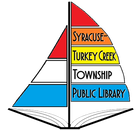|
Indiana Digital Library is up and running on Libby! Materials are likely still being transferred at this time given the large number of e-books, audiobooks, and magazines! If you haven't added Indiana Digital Library to your Libby app, visit our previous post Libby and Indiana Digital Library Are Now Live! for a step-by-step guide on how to do so. The transition proved to be different from our expectation of patrons being signed out and then having to log in to the new Indiana Digital Library, but we've rolled with the situation as it came at us. Now a week later, we're sharing answers to common situations. When I Try To Sign In To Indiana Digital Library My Library Card Can't Be Authenticated. What Do I Do? If you run into this, call us with your name, library card number, and the error message you are seeing. We will reach out to our contact to get everything sorted out. I Have A Kindle What Do I Do? The Libby app is currently not available in the Amazon app store. OverDrive Inc. is in the process of adding it and hopes to accomplish this soon. In the meanwhile, you can log into the Indiana Digital Library in the OverDrive app. Or you can access idl.overdrive.com or libbyapp.com using your Kindle's web browser. Eventually, OverDrive Inc. will discontinue the OverDrive app. The company has already removed it from several app stores, excluding Amazon's app store where it is still available. How Do I Know My Materials Have Downloaded In Libby? Everyone loves saving their mobile data, so it's important to know materials are being downloaded to devices. Go to your shelf (the stacked books in the menu) to see the materials you have checked out (view the first imagine in the gallery below). You will see either a cloud or a library card beside each title. The cloud symbolizes materials having been successfully sent to another device, such as a Kindle. A library card with a check mark means the material has successfully been downloaded to your device. Don't have a check mark? Or you receive notice that the download failed? First things first, check your internet connection. Then check your Libby settings.
How Do I Remove The Old eIndiana Digital Consortium Card From Libby? Having numerous cards can get confusing on Libby, and it is easy to accidentally click the old, nonfunctioning eIndiana Digital Consortium card. There is a way to remove this card. Follow these steps (photo guides in the gallery below):
Have Additional Libby/OverDrive Questions?Please leave additional questions in the comments below. We will answer them as best we can!
0 Comments
Your comment will be posted after it is approved.
Leave a Reply. |
�
Archives
July 2024
Categories
All
WowbraryNews From the Stacks
|
||||||||||||||||||||||||||||||||||||||||||||||||
Syracuse-Turkey Creek Township Public Library
|
|

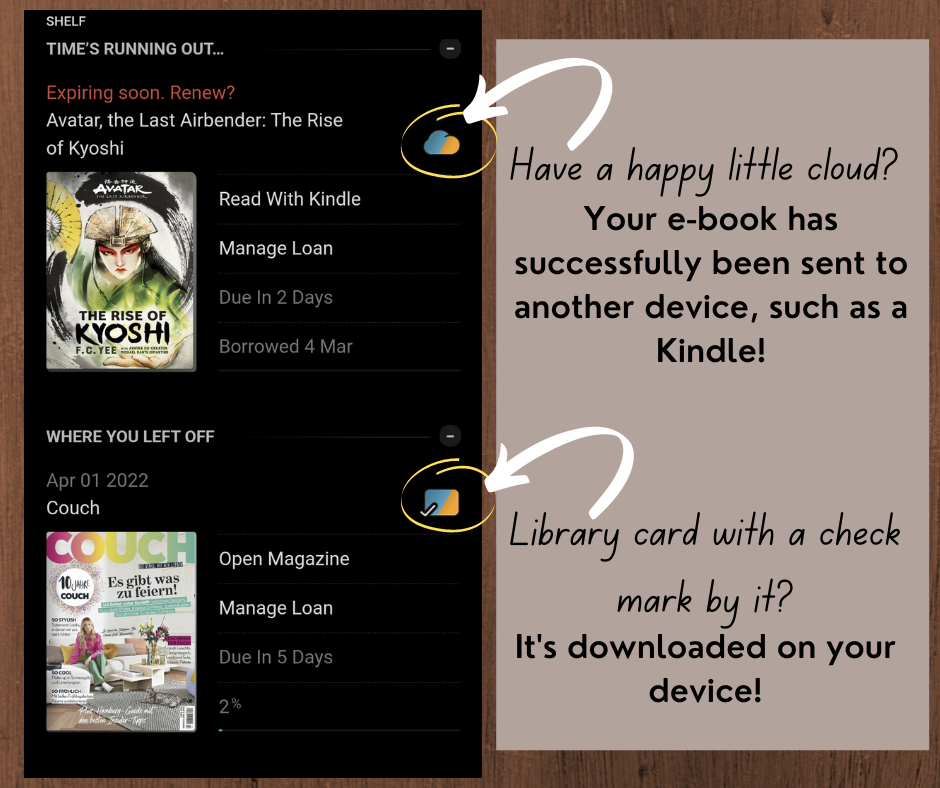
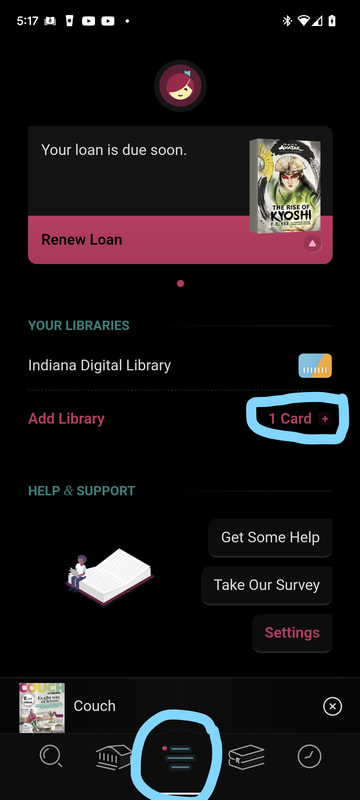
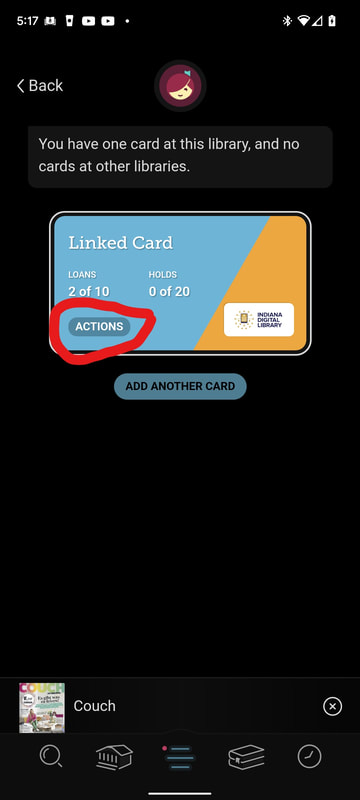
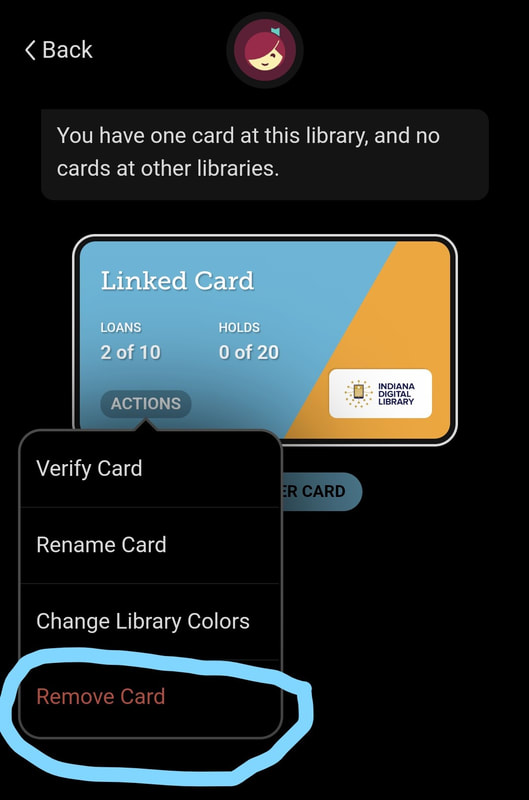
 RSS Feed
RSS Feed